A new website is in the works
For quite some time now i was thinking "What if i build a better site that dosen't rely on mkdocs and material for mkdcos". I now started building the new Website a few days ago and it has made some good progress, it's being made in Vue (using the Nuxt framework) and with some components from Quasar. With any luck the website might complete this month with gradual updates adding features/changes.
Planned Stuff:
- Authentication
- Comments (Maybe)
- More Colors!
- Utilities
- Better Uptime Monitoring with each service having it's own monitoring
At launch, the website probably won't have a blog section, but that will be the top priority for future updates.

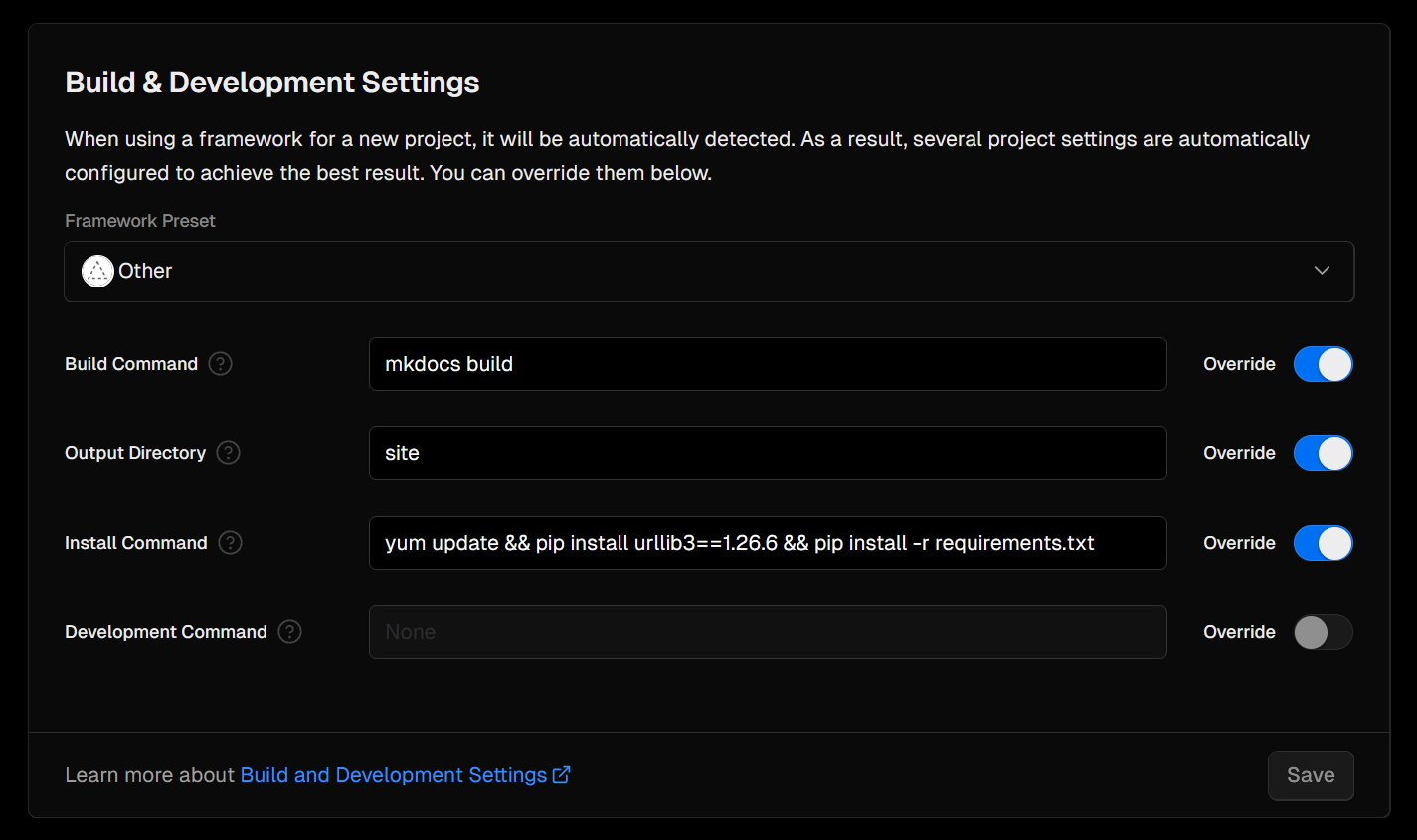 3. Click on save
3. Click on save